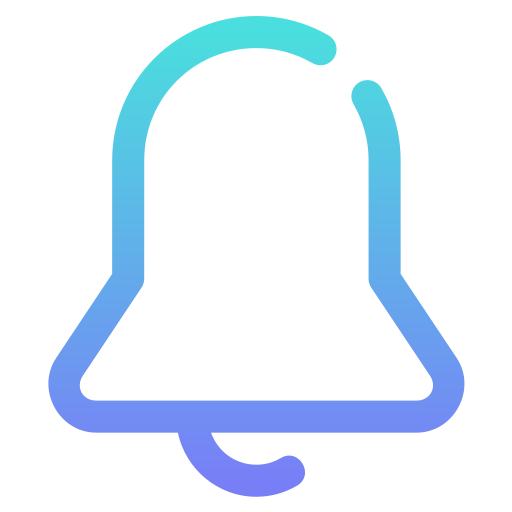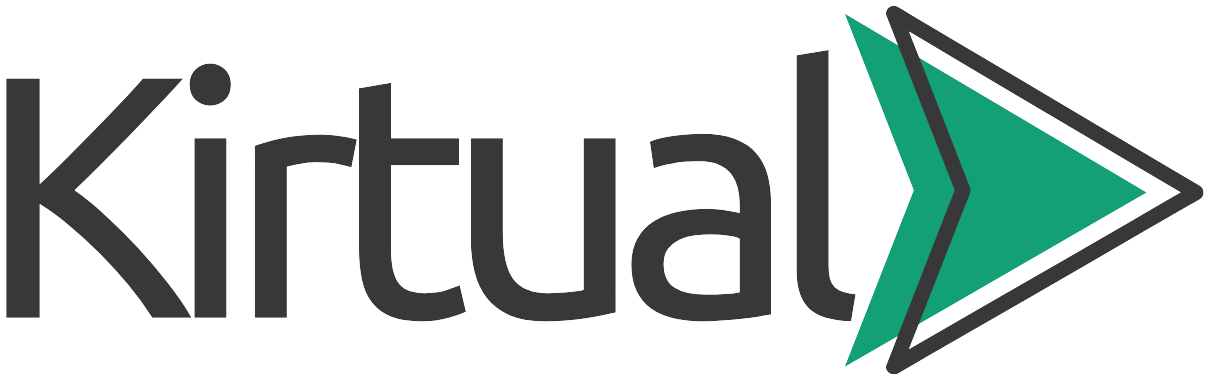Welcome to the Kirtual Jobs FAQ section!
Here, you’ll find answers to some of the most common questions about using our platform.
If you can’t find what you’re looking for, feel free to contact us directly at [email protected].
How do I create an account on Kirtual Jobs?
To create an account, click on the “Login / Register” button on the main menu. You’ll be asked to provide basic information as email address, and a password. Once your account is created, you can complete your profile and start applying for jobs.
How do I update my profile or resume?
Can I apply for multiple jobs at once?
Yes, you can apply for as many jobs as you’d like. Simply search for job listings, and click on the “Apply” button for each position you’re interested in. Be sure to customize your resume and cover letter to match the job description for the best chance of success.
Is my personal information safe on Kirtual Jobs?
Can I receive job alerts?
What should I do if I forget my password?
If you’ve forgotten your password, click on the “Forgot Password?” link on the login page. We’ll send you instructions to reset your password via email. If you don’t receive the email, check your spam/junk folder.
Can I delete my Kirtual Jobs account?
How do I post a job on Kirtual Jobs?
After your account is set up, log in and go to your dashboard. From there, click Submit Job, thereafter you will be required to choose a package. Then, continue and fill out the job description, requirements, and other relevant details.
Once you’re happy with the listing, click “Save & Preview button”, your submission will pend confirmation before it goes live.
You will be notified when this happens, in less than 24 hours.
Can I edit or delete a job posting after it’s been published?
How do I manage applications from candidates?
How do I ensure my job posting reaches the right candidates?
Make sure your job description is clear, detailed, and tailored to the position you’re hiring for. Using relevant keywords will help attract qualified candidates.
Can I contact candidates directly through Kirtual Jobs?
Can I filter candidates based on specific criteria?
Is Kirtual Jobs free to use?
For employers, posting job listings is free for a limited time. We also offer premium features for employers who want to increase the visibility of their job postings or access advanced candidate filtering tools.
Can I access Kirtual Jobs on mobile?
Where can I learn more about the terms of service?
Can I share a job listing with others?
How do I stay updated on new features or platform changes?
How do I report inappropriate job listings or user behavior?
How can I contact Kirtual Jobs support?
If you have any questions or need assistance, you can reach our customer support team through:
- Email: [email protected]
- Phone: +254111544165
- Contact Form: kirtual.com/contact-us